LOG IN TO YOUR MEMBER PROFILE AND PRETTY INFO
LOG IN AND UPDATE PROFILE INFO
Log in to correct the information associated with your Boulders membership.
Have you moved? Do you have a new email address? Or is there any other relevant info that has changed?
You log in with the email address you used to create your membership, along with the code you received in an email when you created your membership.
If you can't remember or find the code, you can get a new one sent to you. Click on "Forgot code" on the login page and a new code will be sent to you.
If you have any questions about your membership or wish to change your membership type, please write to medlem@boulders.dk.